- Inside the application, click Interface Design.
- Select
 > Blank Page to add a new page.
> Blank Page to add a new page.
Info about other icons
 : Add folders to categorize pages.
: Add folders to categorize pages. : Level the selected page up/down or move it up/down.
: Level the selected page up/down or move it up/down. : Basic page operations in free layout, including preview, page settings, save current page as template, share the current page, import and export the page.
: Basic page operations in free layout, including preview, page settings, save current page as template, share the current page, import and export the page.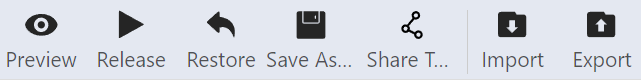 : Basic page operations in grid layout, including preview, release the page, restore the previous step, save current page as template, share the current page, import and export the page.
: Basic page operations in grid layout, including preview, release the page, restore the previous step, save current page as template, share the current page, import and export the page.
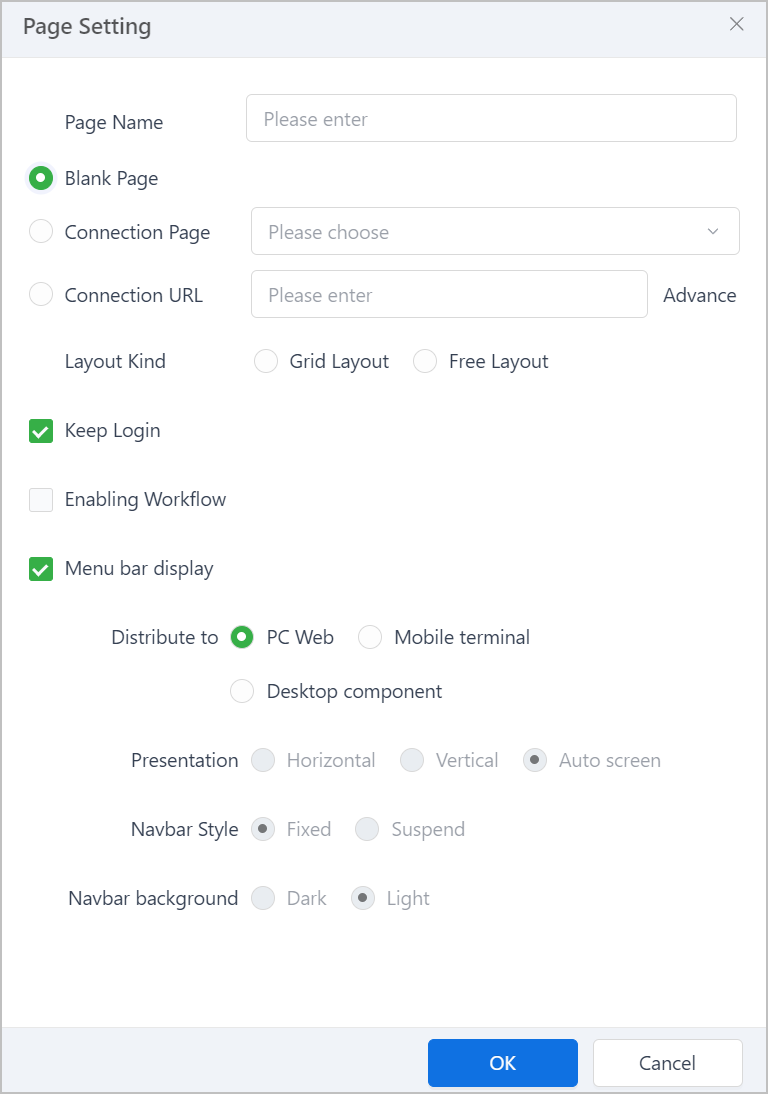
| Parameter | Description |
|---|---|
| Blank Page | Create a blank page. |
| Connection Page | Link an existing page from supOS. |
| Connection URL | Connect an external page by URL.
|
| Layout Kind |
|
| Keep Login | Whether to allow the application to stay logged in after being inactive for the set period. info Pages during design are not restricted by Keep Login rules. |
| Enabling Workflow | Whether to allow the page to be linked with workflows. |
| Menu bar display | Set the page display on computer, mobile client (supLink) or desktop component (available for supOS v4.2 and newer). |
- Click OK.